Using YouTube Analytics dives into the world of data-driven content creation, offering creators a powerful tool to understand their audience and optimize their strategies for growth. From interpreting key metrics to leveraging insights for audience engagement, this guide is a must-read for any content creator looking to take their channel to the next level.
Introduction to YouTube Analytics
YouTube Analytics is a powerful tool provided by YouTube that allows content creators to track and analyze the performance of their videos and channels. It provides valuable insights into audience behavior, engagement, and preferences, helping creators make informed decisions to optimize their content strategy.Using YouTube Analytics is crucial for content creators as it helps them understand their audience better, identify trends, and measure the success of their content.
By analyzing metrics and data points, creators can tailor their content to meet the preferences of their viewers, ultimately increasing engagement and growing their audience.
Metrics and Data Points in YouTube Analytics
- Views: The number of times a video has been watched.
- Watch Time: The total amount of time viewers have spent watching a video or channel.
- Audience Retention: The percentage of a video watched by viewers before they drop off.
- Engagement: Metrics like likes, comments, shares, and subscribers gained.
YouTube Analytics can help creators understand which videos are performing well, where viewers are dropping off, and what content resonates most with their audience. By leveraging this data, creators can optimize their content strategy, create more engaging videos, and ultimately grow their channel.
Accessing YouTube Analytics
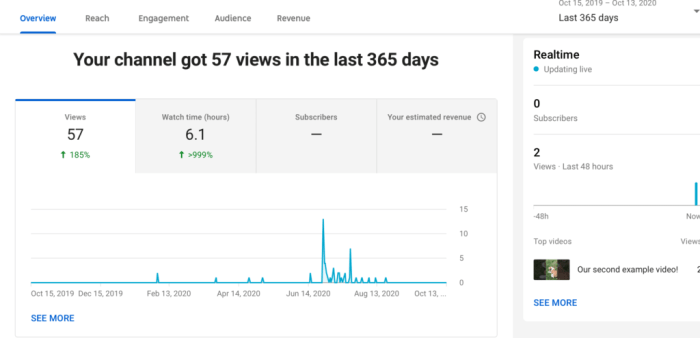
To access YouTube Analytics for your YouTube channel, follow these steps:
- Sign in to your YouTube account.
- Click on your profile icon in the top right corner.
- Select “YouTube Studio” from the dropdown menu.
- In YouTube Studio, navigate to the left sidebar and click on “Analytics.”
Sections and Features in YouTube Analytics
YouTube Analytics provides various sections and features to help you understand your channel’s performance:
Overview
Provides a summary of your channel’s key metrics like watch time, views, and subscribers.
Reach
Shows data related to how your videos are discovered and viewed.
Engagement
Displays information on how viewers interact with your content.
Audience
Offers insights into the demographics and interests of your viewers.
Revenue
If your channel is monetized, this section shows your earnings and ad performance.
Tips for Navigating the Dashboard
Here are some tips for effectively navigating through the YouTube Analytics dashboard:
- Use filters to narrow down the data and focus on specific timeframes or videos.
- Compare metrics to track changes in performance over time.
- Pay attention to the audience retention graph to understand viewer engagement.
- Utilize the real-time data feature to monitor immediate trends and performance.
Significance of Understanding YouTube Analytics Data
Understanding the data presented in YouTube Analytics is crucial for channel growth and success:
- It helps you identify what type of content resonates with your audience.
- Allows you to optimize your video strategy based on viewer behavior.
- Helps in making informed decisions on content creation, promotion, and audience targeting.
- Enables you to track progress towards your channel goals and make adjustments as needed.
Interpreting Data in YouTube Analytics
Understanding the data in YouTube Analytics is crucial for creators to make informed decisions about their content. By analyzing key metrics like watch time, views, engagement, and audience retention, creators can gain valuable insights into the performance of their videos.
Key Metrics in YouTube Analytics
- Watch Time: This metric shows the total amount of time viewers have spent watching your videos. Increasing watch time indicates that your content is engaging and keeping viewers interested.
- Views: Views represent the number of times your video has been watched. Monitoring views can help you understand the popularity of your content and track its reach.
- Engagement: Engagement metrics like likes, comments, and shares indicate how viewers are interacting with your videos. High engagement levels signal that your content is resonating with your audience.
- Audience Retention: Audience retention measures how long viewers are staying engaged with your videos. Analyzing this data can help you identify when viewers are dropping off and make adjustments to improve retention rates.
Analyzing Trends in Viewership and Engagement
By examining trends in viewership and engagement over time, creators can identify patterns and understand what content resonates with their audience. Analyzing spikes or drops in metrics can provide valuable insights into what is working well and what needs improvement.
Using Data to Make Informed Content Decisions, Using YouTube Analytics
Utilizing data from YouTube Analytics allows creators to make data-driven decisions about their content strategy. By identifying trends and understanding audience preferences, creators can tailor their content to better meet the needs and interests of their viewers.
Optimizing Content Strategy with YouTube Analytics
YouTube Analytics plays a crucial role in optimizing content strategy by providing creators with valuable data on viewer behavior and preferences. By leveraging this data, creators can refine their content strategy, create more engaging videos, and ultimately grow their audience.
Utilizing YouTube Analytics for Growth: Using YouTube Analytics
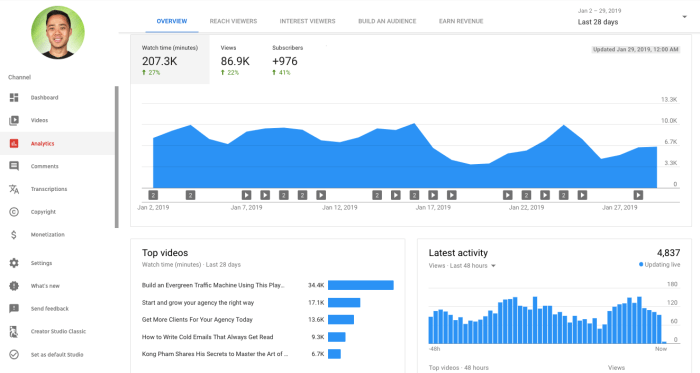
When it comes to growing your YouTube channel, utilizing YouTube Analytics can be a game-changer. By analyzing data and insights provided by the platform, you can make informed decisions to attract more viewers and keep them engaged.
Identifying Popular Content and Trends
One key strategy to use YouTube Analytics for growth is to identify your most popular content and trends. By looking at metrics such as views, watch time, likes, and comments, you can pinpoint which videos are resonating with your audience the most. This information can help you tailor your future content to match what your viewers enjoy the most.
Improving Audience Engagement and Retention
Another way to leverage YouTube Analytics is to improve audience engagement and retention. By analyzing metrics like average view duration, audience retention, and click-through rate, you can understand where viewers are dropping off and make adjustments to keep them watching longer. This can lead to increased watch time and a stronger connection with your audience.
Setting Goals Based on Insights
Setting goals based on insights from YouTube Analytics is crucial for channel growth. Whether it’s aiming for a certain number of views, increasing subscriber count, or improving engagement metrics, having clear goals can help you stay focused and track your progress over time. Use the data from YouTube Analytics to set realistic and achievable goals that align with your overall channel objectives.
Correlation between Data and Channel Growth
The correlation between data from YouTube Analytics and channel growth is undeniable. By consistently monitoring and analyzing key metrics such as traffic sources, audience demographics, and playback locations, you can make data-driven decisions that lead to increased visibility, engagement, and ultimately, channel growth. Understanding the insights provided by YouTube Analytics is essential for optimizing your content and strategy for long-term success.
